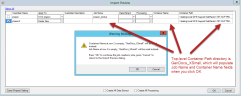Create Custodians without Creating Jobs
Multiple Custodians and Discovery Jobs can be added to a Case at one time through an imported CSV or comma-delimited file. Data Extract Job(s) and/or Processing Job(s) may be optionally created at the same time.
To import Custodians and Discovery Jobs, the CSV or comma-delimited file columns should contain:
- Custodian Name - Required.
- Custodian Description - Optional, defaults to NULL.
-
Job Name - Defaults to 'Container Name' if empty or not specified. If 'Container Name' empty or not specified, Defaults to "Container Path's Top Level Directory" -
Example: If Job Name is empty Container Name is used.
Example: If Container Name and Job Name are both empty, Container Path is Used
- Container Name - Defaults to "Container Path's Top Level Directory" if empty or not specified.
- Container Path - Required.
|
|
Note: We recommend that you populate all of the fields possible in your CSV file. Empty fields will autopopulate during the import process using the information provided in the other fields. The only way correct any auto-populated fields is to manually change the fields for each individual Discovery Job. Also, Container Name can only be modified through SQL queries. Failing to properly populate your CSV file may require manual clean up that defeats the purpose of the import process, which is intended to decrease your setup time. |
-
In the Client Management Tree View, select the Case (Project) into which you want to import the Custodians.
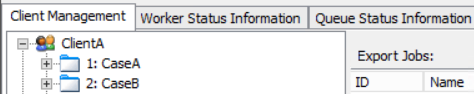
-
On the Custodians tab, in the right pane, click
 .
.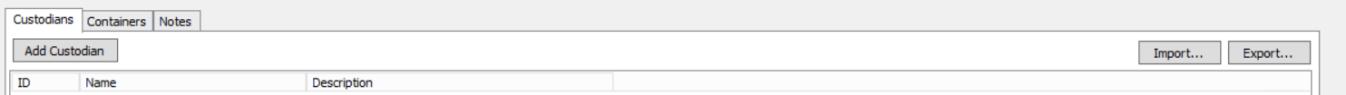
The Open CSV for Import dialog box appears.
-
Navigate to the CSV or comma-delimited file that contains either the Custodian Name column or the Custodian Name and Custodian Description columns.
-
Click Open. The Import Preview dialog box appears.
-
Click Select All to select all the Custodians. The Select All changes to Deselect All to allow clearing all the Custodians in one action if necessary.
-
Click OK. The Custodians are created under the project.

Note: If a Custodian with the same name as one that exists for the project is also in the list, the same-name Custodian is ignored.
Related Topics
Export Custodians and Containers for the Case (Project)
Export Jobs and Containers for the Custodian
Import Custodians and Jobs at the Case (Project) Level